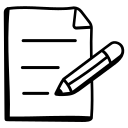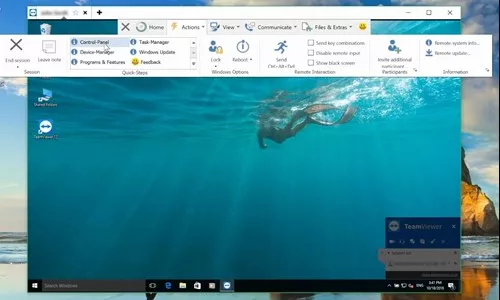Do not limit your tech support to just email and phone. You should also provide tech support via live chat and popular social media channels, such as Facebook and WhatsApp.
Make it easy for customers to interact with you. Also, reply to every comment on your Facebook page. If it is a user feedback, it must be acknowledged and if it’s a query, then it should be answered.
Ensure your representatives are trained well to use all channels.
Customers don’t like to keep waiting. Any call/email/chat shouldn’t be left unanswered. It is therefore utmost necessary to keep sufficient staff to cater to all your customers.
Nobody likes to keep waiting for a representative to get on the call or waiting for a reply, days after sending an email. Everyone wants quick service now. It is the need of the hour. If not provided, customers may think about shifting elsewhere.
Hiring the best people for support function is good. However, without proper training, their talent may not be used in the correct manner. There must be a proper training program in place. As soon as an employee joins, he/she must be first made to go through the training sessions, followed by assessments.
Refresher training sessions should also be conducted whenever there are any product enhancements. Support agents should know the product and process in and out to solve customer issues.
Modern customer support software applications allow you to store data of all customers, as well as issues raised by them. So, whenever a customer calls in, your representative will have all his details in front of him. What was the issue raised last time? Has it been resolved?
With the details handy, the rep can solve issues more conveniently. It will also save the customer’s time to explain everything from start.
Regularly post basic troubleshooting articles on your website. Also, publish FAQs online to promote self-help. It will reduce their burden of calling for every simple issue.
If customers are self-sufficient, they can give you better feedback for product enhancements.
There are various ways to promote self-service. Apart from FAQs and troubleshooting guides, you can also post video tutorials to solve most common issues. Starting discussion forums on your website is also a great idea. Customers can interact with each other and get their problems solved in such forums.
Customers can always come back to you if they’re unable to solve issues on their own. But remember, self-help is the best help.
The key to effective communication is active listening. Most of us lack the patience to carefully listen to somebody’s problems. Eager to give advice. However, it should not be the case with technical support executives.
They should carefully listen to the problem before jumping on to a conclusion. Only then, they can provide a perfect solution to the customer’s problem.
It can be really frustrating to politely handle angry customers. However, it’s a trick every executive should know.
Encourage reps to put themselves in the customer’s position and try to understand the situation to practice patience and politeness.
Empower your client facing teams to take decisions in real time. Waiting for manager’s approval every time can be irritating to customers.
Explaining an issue completely over the phone can be irritating. If an executive can see the customer’s screen, it will solve the problem of explaining to a great extent.
Tools such as TeamViewer, Join.me, etc can be used by your technical support team for a better customer experience.
Using these applications, executives can easily see customer’s screen, steps the customer is following and the issue he/she is facing.
Employees come and go. But their acquired knowledge about the products/process shouldn’t go along with them. Encourage them to build a knowledgebase containing most reported issues and solutions, so that new employees can refer to them.
The knowledgebase documents should also be updated on a regular basis. Outdated issues should be removed and new ones should be added.
Be where your customers are. Today’s consumers are mostly on social media. A company should not merely be present on social media but also regularly answer questions posted by customers and participate in discussions.
Dedicate a separate resource for handling queries coming through social media platforms such as Facebook, Twitter, etc. Answer/acknowledge every question/feedback coming from comments on your Facebook posts. Resolve if any complaints are coming from your social media profile.
Remember, ignoring an upset customer’s comment on social media will badly affect your company’s image.
Measuring the success of a support team is very important. And, for measuring success some KPIs and metrics should be defined as parameters to judge the performance of the team as well as individual reps. Without metrics, performance measurement will be biased.
There are many metrics and KPIs to choose from. However, use your best judgement to identify which ones are suitable for your team.
Analytics/reports provided by your help desk or CRM system, website, social media platforms are very important in analytics. Conclusions drawn from these reports can be used for the betterment of customer support.
For example, analytics can be used to see how customers are engaging with your site. If they’re consistently failing to log in, a quick text message or email to reset password will make them feel relieved.
Technical support isn’t easy and can never be perfect. New issues keep coming up every time, for which there’ll always be troubleshooting and new solutions. However, some ground rules should be set and followed, like our best practices to ensure a smooth customer service experience. Follow our best practices and achieve best quality technical support.